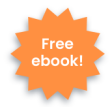22 Must-Have Tools for Remote Workers

Working remotely or from home has become the because of the COVID-19 pandemic, and it’s here to stay. The newly adopted organizations worldwide are helping the employees keep themselves safe and positively impacting their productivity and satisfaction levels. However, both these factors mainly depend on choosing and implementing the right tools for remote workers that are now easily available over the internet.
The need to choose the right tools for remote employees becomes even more critical as teams are now more agile and desire flexibility in their work.
So without further ado, let’s see some of the best tools for remote workers across different categories from communication to project management, as we discuss why you should get them.
We shall look at each category and the few best apps in that category to help you and your team members work efficiently.
22 Best Tools for Remote Workers and their USP’s
Video Conferencing Tools
Probably the most crucial remote work tool that you need to have on your device. Video conferencing software has made it easy for everyone to hold virtual meetings with a touch of in-person experience even if all are away.
Here are our recommendations:
1. Zoom

Chances are, you might have used zoom at some point in your professional career. It provides not only great video and audio quality but also is user-friendly. And that’s not all. There is even a recording option for you to record that all-important conference that you need to revisit. Also, zoom has a higher threshold of the number of people you can include in a meeting. It enables screen sharing for all the participants one at a time.
But the most crucial selling point about zoom is that it operates on very low bandwidth. This means that zoom consumes lesser data during a video call compared to other players in the market.
2. Skype

When it comes to video conferencing, we cannot forget about Skype, can we? Well, Skype has been in the market since 2003 and has gained popularity in recent times. Skype provides you with some good quality video conferencing without churning much of your data. Plus, you can use it as your go-to messaging tool. You can share screens and enable live subtitles to cover more of the meetings you attend. It is cross-device compatible, and the best part is that it is free of cost.
3. Join.me

Another great option worth looking into. The unique selling point of this product is that the video freezes up(the most common complaint in video chat software) much less than any other software available in the market. This makes Join.me a really good choice for meetings on the go and also for screen sharing.
4. Whereby

A new yet promising player in the market. Whereby started in 2013 when it was called appear.in. In 2017 it spun out and revamped its outlook. What makes Whereby unique is that it is easy to use. It supports one-click join-in, up to 50 people in one meeting, custom branding, and floating real-time emojis on the go.
We see real potential here with whereby. Don’t be surprised if Whereby becomes one of the biggest players in the market in a few years.
5. Cisco Webex

Another go-to online video conferencing tool that you can rely upon is the Cisco Webex platform. It’s free, easy to use, and comes with some major integrations like Outlook, Google, Office 365, and more. One of the biggest advantages of using this tool is that it has cross-device compatibility. This means that it allows you to host and join meetings through your laptop, tablet, or your mobile phones on the go without any hassle.
Chat Applications
Online chat apps have revolutionized the working standards of today’s companies. They are often regarded as replacing in-house emails. Chat apps have created a huge shift in internal communication.
Here are our recommendations:
6. Slack

Okay, this one is a no-brainer here. Chances are you are already onboard with Slack. Slack is the undisputed king in the Chat app industry and is one of the most effective collaboration tools. Not only does it have a huge number of integrations, but it also has a very simple setup that allows easy installation and onboarding. It also channels numerous channels, direct messaging, various integration, and attachment of files and documents.
These features combine and make this a reliable and great option for almost anyone in the corporate world.
7. Google Hangouts

Yup, Google Hangouts is here too. A great option considering seamless integration with other G Suite software. Also, Google Hangouts is extremely light. You don’t have to worry about low network connectivity whether you’re at a cafe or your home.
8. Chanty

Chanty is a potent yet easy-to-use collaboration tool for all remote workers. Chanty has host features such as invite-only access, integration of various apps, text, voice, video chatting, and filtering of team activity. Chanty’s stand-out is complete message history and a 10GB file storage limit for each team.
8. Workplace by Facebook

The closest competitor to Slack, Workplace by Facebook, has cemented its position in the chat industry. Workplace allows you to use Facebook tools to interact with co-workers. It has oodles of features.
You can get updates all around the organization, create teams and collaborative spaces, broadcast your business/message, instant translation into 46 languages. And, of course, easy integration with popular tools like Google Drive, Trello, Zoom, Okta, etc. But one thing that holds Workplace by Facebook back is that it is quite expensive compared to Slack, and it takes longer to break even the initial investment cost.
File Storage Tools
This is one of the most critical areas you need to consider when investing heavily in remote working solutions. Most of the file storage options present in the market pass the first test- security but often fail in the subsequent sections of speed, storage size, and file sharing.
Here are our recommendations:
9. Google Drive

Does anyone NOT use Google Drive these days?
It is the gold standard when it comes to cloud storage. On top of security and transparency, Google Drive comes with real-time editing, making it so much desirable compared to other products in the market. And of course, in the end, you have the dependability of the brand of Google.
10. Dropbox

If anyone comes close to dethroning Google Drive, it has to be Dropbox, right? Is it USP?
It is effortless to use. Just save a file to the Dropbox folder, and you are good to go. With the experience of being one of the first cloud file storage software, Dropbox is reliable and syncs files faster than most competitors. Definitely worth checking out if you are considering alternatives to Google Drive.
11. Microsoft OneDrive

It’s another big name in file storage. Although Microsoft OneDrive might not be the household name while considering file storage options, it can pack a punch or two. The best part, with just one Microsoft OneDrive subscription, you also get the entire Office 365 suite and also 60 mins of international Skype calls.
12. Media Fire

It is a lesser-known but good enough file storage and sharing platform that remote workers can use. Media fire comes with a free plan that allows you to store up to 10 GB of data and upload files up to 4 GB in size at a go. It also scans for malicious elements while uploading or downloading any file.
Rewards and Recognition Software
Recognizing and rewarding your remote employees can be a tricky affair. Since everyone is away and probably also in different time zones, the lack of in-person experience can lower their joy of getting acknowledged. This hampers their engagement at work. However, the solution to this came up in the form of cloud-based employee engagement platforms.
Here are our recommendations:
13. Vantage Circle

It’s a tight competition out there in the rewards and recognition segment. But what sets Vantage Circle apart is that it’s fun, easy, and engaging, which improves your company culture and employee engagement. The platform also includes peer recognition where employees can nominate their colleagues for awards and appreciate them. All of these also appear in your employee’s news feed, ensuring no one misses any updates.
Further, you can reward your employees with points to redeem as gift cards from top brands on the platform. And as a cherry on the cake, the entire platform is available on a mobile app with real-time tracking.
Employee engagement on the go. It doesn’t get any better than this. Vantage circle makes sure that the efforts of remote workers are being noticed and recognized. On top of that, Vantage Circle integrates with the major HRMS players and also integrates SSO.
14. Blueboard

Blueboard is a unique employee reward and recognition platform that allows you to reward your employees with awesome experiences. This could be a getaway, scuba diving, trekking or even building their own experiences whatever they like. The best part is once your employees decide what they want to experience, Blueboard handles the rest.
15. Cooleaf

Cooleaf is another great option that allows you to acknowledge your employees based on their positive behavior. The platform enables easy integration with multiple other systems like Hubspot, Jira, Zapier, etc., that you could be using already. The motive of this platform is to create better workplace relationships. It gives the employees a better understanding of your company values.
Productivity or Project Management Tools
Probably one of the segments while considering tools for remote workers. Just because stats prove that employees are more productive when working remotely, you shouldn’t take it for granted. You do have to agree that working from home or working remotely comes with a lot of challengeschallenges—oodles and oodles of distraction.
Maybe I can cook a small snack, let’s see what is going on in the news, perhaps a tiny nap will do the trick. Do you get the hint? Productivity apps or project management tools are essential. More so in the case of distributed teams.
16. Todoist

Todoist is one of the most popular and fun task management apps out there. It’s a no-brainer that Todoist is a fan favorite. It has a strong and minimal interface. It’s not exactly a project management tool per se, but for people seeking simplicity and minimalism, Todoist can work wonders.
You can add tasks, reminders, and to-do lists and sync every device with the help of their app. On top of that, you can assign tasks to others too. You can even set the priority of each task, add comments, and give due dates for each project.
What makes Todoist click is that it transcends beyond a project management tool for remote workers and also doubles as a task management tool.
17. Trello

Trello is one of the best great project management tools out there. It is visual software that is powerful, fun, and easy to use. All of Trello's works happen on boards which are further divided into lists. All works are listed on cards that are on the list and categorized as they are completed. Trello is a great software that helps remote teams in managing projects.
18. Scoro

Scoro is an all-in-one business management tool that allows you to track progress and share results with your teams in real-time. All the necessary aspects of project management like CRM, budgeting, resource allocation, and finance can be easily handled from within the platform. Furthermore, it claims to integrate with 1000+ tools through Zapier so that you can use it seamlessly with your existing systems.
Special Mentions
This category consists of all the ever-important collaboration tools that cannot be particularly placed in any of the groups mentioned above. Some of the apps and tools in this category are so essential that they might be used even in everyday life and not just for remote work.
Let’s have a quick look:
19. Yammer

Yammer is a great tool not only for your remote employees but also for regular office goers. Many corporations and remote workers already use Yammer for its unique outlook.
Unlike other chat apps, Yammer presents you with a social media type interface exclusively for your employees. It is best suited for companies looking for a medium where employees can communicate work-related and casual topics.
Employees also can like, share or comment on conversational posts that appear in their news feed.
This makes Yammer a truly engaging tool for all your employees and gets a special mention in our list of best tools for remote workers.
20. Google Docs

Google Docs is one of the most essential and flexible tools out there. With the ease of sharing and easy editing, Google Docs reigns supreme as the go-to tool in text editing. It has various unique features like autosaving, offline mode, and a huge number of fonts. These features make Google Doc extremely easy to use.
But what takes the cake is its sharing features. It has a suggestion mode that allows people to access and suggest edits. This revision history enables users to see the changes made by every user, and you can easily tag other users. These features make it a great tool for remote workers.
21. Jibble.io

Jibble.io is one of the most exciting features on this list. One of the most difficult aspects of dealing with remote workers is their attendance. Jibble.io is a time and attendance tracking tool. It operates a digital timesheet or attendance sheet.
Employees can clock in their attendance anytime, anywhere, and with any smart device. On top of that, it automatically calculates overtime time calculations.
Jibble.io also doubles as a project tracker where employees can clock in their projects to track productivity. All these features make jibble.io a good tool to consider for a company employing many remote workers.
22. Milanote

Milanote is a tool for organizing your creative projects into beautiful visual boards. Created to replicate the feeling of working on a wall in a creative studio - visual, tactile, and sometimes a bit messy - Milanote is a great fit for remote workers in both the marketing and design spaces.
Milanote has heaps of built-in templates to help you get started with a variety of different projects. From creating a mood board to set out the visual direction for a project to writing that perfect creative brief. Its sharing features make it a great option for those who regularly provide work to clients for feedback.
To top it off, Milanote's basic plan is available for free with no time limit.
Finally
It can be a little daunting at first if you try to implement a framework for your remote workers. But now that you have tasted the tip of the iceberg, it is up to you to try out these tools and explore some more and decide which set of tools is ideal for your work. And the best part? Almost all of these tools have some free trial version that you can try out before committing. Hey, you miss 100% of the shots you don’t take! So what’s holding you back?

Vantage Circle is a simple AI-powered Rewards & Recognition Platform for upgrading your employee experience and engagement for better productivity.

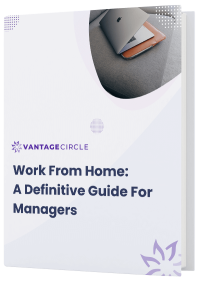


![How To Build An Interactive and Innovative Workplace [Post Covid]](https://blogimage.vantagecircle.com/vcblogimages/2020/09/Interactive_workplace.png)