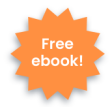Zoom Fatigue: Symptoms, Causes, and Management

Switching to remote work has thrown the regular 9-5 work-life out of balance. Now, we're all spending more time in meetings (often video calls) than ever before. It's a difficult situation, and we're all trying our best to adapt. As early as April 2020, 'Zoom Fatigue' was a noted phenomenon.

Image credit- Unsplash
New research shows that video conferences can be mentally draining. People are expected to sit in front of a screen for hours in the end. It induces feelings of detachment and anxiety. Burnout has suddenly become a growing possibility.
Also Read: Manager Burnout: Reasons and Solutions
Research says that so-called "Zoom fatigue" is real. And it has gained massive popularity after the COVID-19 pandemic.
Though it's called "Zoom fatigue," it can happen on any video conferencing site. It includes Google Hangouts and Meet, Skype, Microsoft Teams, GoToMeeting, and FaceTime. BlueJeans, Slack, and Houseparty too join the list.
But before going deeper, here's a closer look at the symptoms of Zoom Fatigue.
Most Common Symptoms of Zoom Fatigue

Credit- GIPHY
- You don't want to do any more video calls in the first place.
- You think about zoom meetings even when you are off work.
- You feel exhausted rather than active after a call.
- You daydream or remain absent-minded during the call.
- During calls, you can become heated up or sweaty.
- You feel irritation or pressure on the eyes that weren't there before.
- You get migraines or headaches regularly.
- You're frustrated because of technological or internet issues.
If you are feeling one or more of the above, then you are having zoom fatigue.
6 Root Causes of Zoom Fatigue
1. Continuous eye-contact
On Zoom calls, everyone is staring at each other. But the amount of eye contact we make and the scale of our faces on screens are unnatural. Faces may appear to be bigger and thus leads to uncomfortable conditions.
2. Stressful self-reflection

Image credit- Unsplash
Professor Jeremy Bailenson, founding director of the Stanford Virtual Human Interaction Lab (VHIL), says,
In the real world, if somebody were following you around with a mirror, that would be crazy. No one would ever consider that. It's taxing on us. It's stressful. And there's lots of research showing that there are negative emotional consequences to seeing yourself in a mirror.
Most of us now spend many hours each day watching ourselves on video chats. It is detrimental to our minds and body. For most people, it causes their self-esteem to drop.
3. Communication strain
BBC Worklife spoke to Gianpiero Petriglieri, an associate professor at Insead says-
"Being on a video call requires more focus than a face-to-face chat. Our minds are together when our bodies feel we're not. That dissonance, which causes people to have conflicting feelings, is exhausting. You cannot relax into the conversation naturally."
He adds, "silence creates a natural rhythm in a real-life conversation. However, when it happens in a video call, you became anxious about the technology."
Read our blog on: How To Overcome the Communication Barriers for Remote Employees?
4. The pressure of responding on time
Delays on the phone or conferencing systems affected our perceptions of people. As per a study, 1.2-second delays in responding made people think the responder was less friendly.
5. The ever-increasing cognitive load

Image credit- Unsplash
In a video meeting, gestures may also have various meanings. It might be your kid who came into your work from home setup, or it might be your doorbell that distracted you. But as you know- a slight change in your head movement will make all the difference.
According to Bailenson, nonverbal communication is widespread in daily face-to-face contact. Each of us makes and interprets gestures and nonverbal cues subconsciously.
But in video chats, sending and receiving signals needs more effort. Reading facial expressions and understanding tone through a computer screen requires more effort. You have to make sure that you are passing the right message to your connections. Focusing on the intent and tone of the message you want to send takes more time.
Say, for example, you must sit straight and chin up within the center of your screen. You have to put up the right gestures- put a thumb or an exaggerated nod to express your thoughts and feelings. It increases the stress levels as you have to use more mental calories to communicate.
In simple language, the cognitive load is higher, and you need to work harder. Screen dizziness and technological problems add to a few more obstacles leading to zoom fatigue.
Read our blog on: 20 Best Tips For Managers To De-stress Their Remote Team [2021]
6. Immobility
According to Bailenson, another factor is that video chats can reduce people's mobility. According to him, videoconferencing does not encourage people to walk about and relax. An individual is trapped in the same place since most cameras have a fixed field of view.
Many organizations have reached Stanford communication researchers for guidelines on video conferencing. Bailenson, along with Jeff Hancock, Géraldine Fauville, Mufan Luo, and Anna Queiroz, has devised the Zoom Exhaustion & Fatigue Scale, or ZEF Scale. The scale calculates how much fatigue people are feeling due to videoconferencing.
Hopefully, our work will contribute to uncovering the roots of this problem. It will help people adapt their videoconference practices to reduce 'Zoom fatigue.' - Fauville, assistant professor at the University of Gothenburg in Sweden.
How To Handle Zoom Fatigue?
1. Don't jam your calendar with bookings.
Make work time blocks in your calendar tool. But, don't forget to keep gaps between all the booking. And most importantly, mark your calendar visible to your colleagues. It enables you to schedule meetings for half of your day and insightful work for the other half. As a result, you'll prevent yourself from being burnt out on a single project.
Read our blog on: 5 Excellent Wellness Activities For Remote Employees
2. Hide self-view.
As already mentioned, seeing yourself on the screen can lead to self-evaluation. So, stop staring at yourself, and you should feel better. Zoom helps you to do that with the Hide Self-View option. Note that this will only prevent your image from appearing on your computer, not for other users. But it is one great way to deal with zoom fatigue.
3. During long meetings, switch off the camera.

Image credit- Unsplash
Give yourself a five-minute break to get some fresh air. While in the conference room, stretching or standing up to get water was acceptable. But moving in a video call can seem like you are not paying attention. There has to be a solution, right? Here's a quick tip. Switch off the camera so that your empty chair does not appear, but take those necessary small breaks and avoid zoom fatigue.
4. Don't schedule long meetings.
Virtual meetings do not have to be lengthy. To avoid zoom fatigue, use a shorter period as your default, such as 30 minutes. Providing an asynchronous video update ahead of time is a perfect way to cut down on meeting time.
How that works?
-
When one person shares something, the other responds when they receive the message. Or, they might respond when they have time to analyze the information contained in it. One of the most famous examples here is email. This category includes recorded asynchronous videos.
-
Go through the slides, provide an update, or ask for input in video format before the meeting. Do this a day ahead of time, and you will find your sessions getting shorter and more productive. Here are some other benefits that you will love to know:
-
It is a subtle way of showing respect to one's time while still communicating.
-
It allows you to use tone, expressions, and body language to ensure that you are understood.
-
It allows you to personalize your post. You can make it easier to communicate with colleagues even when you can't be present in person.
5. Consider if video conferencing is necessary.
Video conferencing is draining. Thus, it's worth considering whether it is an absolute necessity for communication. If it isn't, having the discussion over the phone or by email may be a better option. These substitutions will help you reduce stress at work.
6. Why not use a fun background?

Credit- GIPHY
Zoom gives you the option of displaying any backdrop you like behind you. To make video conference calls more fun, use a theme-based virtual setting. It can be a brilliant zoom icebreaker. Like you can use a picture that you took on your favorite holiday trip. Or, it might even be a picture of your dream destination or your favorite scene from a movie. Seriously, it will work as brilliant light conversation starters. Try it!
Read our blog on: 10 Best Virtual Team Building Activities for Remote Employees
7. Practice mindfulness.
When coping with Zoom fatigue, you can use the advantages of self mindfulness. Here are a few suggestions on the same-
- Practice deep breathing. It's also a good idea to take a few deep breaths before getting on the call or in-between zoom meetings. It helps to reduce stress during Zoom meetings (especially if your video is off).
- You may practice gratitude by writing down something for which you are grateful.
- Walking meetings are a great way to break up the monotony of a typical work from home environment. They're also a great way to stay focused when on the move. A walking meeting works better when adequately facilitated, such as with a specific task and time limit. Start the meeting with a brief talk over your day's accomplishments. You will indeed feel much energized.
- Create a quiet space for yourself, away from the hustle and bustle of a busy day.
7. When you're tired, make a stand for yourself.

Credit- GIPHY
When you are exhausted or drained, you might need to inform your team that you need a break. Letting others know your limits can be frustrating initially, but it will be well worth it in the long run.
Think about the face-to-face meetings. You used to get up to swap meeting rooms or grab a cup of tea or coffee, even though meetings were back-to-back. So, why not now? Recognize that even while working remotely, you need regular breaks.
We'd love to hear how you handled, and if you have any ideas for avoiding zoom fatigue. Please share them in the comments section below.

Vantage Circle is a simple AI-powered Rewards & Recognition Platform for upgrading your employee experience and engagement for better productivity.